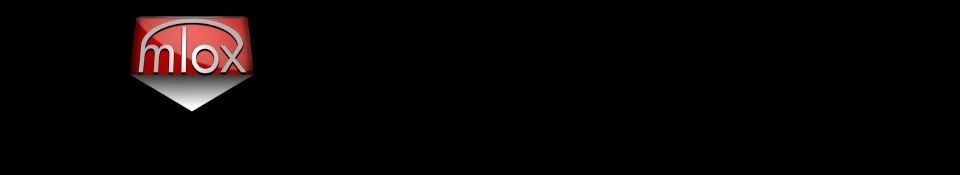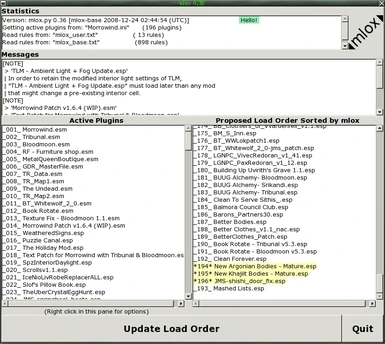About this mod
mlox is a tool for analyzing and sorting your plugin load order.
- Requirements
- Permissions and credits
- Mirrors
- Changelogs
mlox is a tool for analyzing and sorting your plugin load order.
Latest mlox version: 0.61
Latest mlox rules: N/A - mlox 0.59 and above automatically update the mlox rule-set
The Windows version requires the Microsoft Visual C++ 2008 Redistributable Package (vcredist_x86.exe)
It is important to get the right version, which the Python interpreter was compiled with. So get the above installer and not the VS2008 SP1 version.
The Python version requires at least Python 2.6.5 and wxPython 2.8.7.1 (ANSI).
Download "Wrye Python 08", under Optional Files, from that Nexus link.
Note that if you have wxPython for Wrye Mash, it might not be the version mlox needs
I'm currently running mlox with Python 2.7.10 and wxPython ANSI 2.8.12.1; there are later versions of wxPython but mlox needs the ANSI version.
Read all about mlox on the mlox wiki page
Mlox runs on a simple little rule-based engine with a small set of rules that specify the order, conflict and pre-requisite relationships between your plugins.
mlox tidbit: did you know that the "Morrowind Patch Project" (MPP) obsoletes at least 93 older plugins for various bugfixes? mlox knows, and it can tell you if you've loaded an obsolete plugin.
Features
Here are links to the current documentation (they're just text files):
the readme - introduction, installation and usage
guide to the rule-base - how to write rules for the rule-base, if you want to customize
mlox guts, inside mlox - technical details, for the curious
To Do:
+ Note that the developer of mlox is not currently active so updates to the mlox code base are on hold.
- internationalisation bug
- program preferences
- aliases: allow user to specify one plugin includes one or more other plugins.
- mlox community rule editing website and option to automatically update from rules website so user does not have manually download rules.
- allow user to suppress any given warning.
- updating does not immediately refresh [mlox-base YYYY-MM-DD HH:MM:SS (UTC)] string in the top text pane, although the update is effective.
- there appear to be compatibility issues with Yacoby's Wrye Mash Standalone. Workarounds are provided until this is fixed on the Wrye Mash side (don't hold your breath).
Latest mlox version: 0.61
Latest mlox rules: N/A - mlox 0.59 and above automatically update the mlox rule-set
The Windows version requires the Microsoft Visual C++ 2008 Redistributable Package (vcredist_x86.exe)
It is important to get the right version, which the Python interpreter was compiled with. So get the above installer and not the VS2008 SP1 version.
The Python version requires at least Python 2.6.5 and wxPython 2.8.7.1 (ANSI).
Download "Wrye Python 08", under Optional Files, from that Nexus link.
Note that if you have wxPython for Wrye Mash, it might not be the version mlox needs
I'm currently running mlox with Python 2.7.10 and wxPython ANSI 2.8.12.1; there are later versions of wxPython but mlox needs the ANSI version.
Read all about mlox on the mlox wiki page
Mlox runs on a simple little rule-based engine with a small set of rules that specify the order, conflict and pre-requisite relationships between your plugins.
mlox tidbit: did you know that the "Morrowind Patch Project" (MPP) obsoletes at least 93 older plugins for various bugfixes? mlox knows, and it can tell you if you've loaded an obsolete plugin.
Features
- runs on Windows or Linux
- optimally reorders your load order to avoid known problems, where "optimally" is relative to the quality and coverage of the rule-base.
- warns about missing pre-requisites
- warns about plugin conflicts
- prints notes for things you might want to know about a mod, but were too lazy to read the Readme, or even find the info in some post somewhere on the Interwebs :smile:
- user customizable via a rules file. Just create an mlox_user.txt in your mlox directory, and start adding your own rules.
- can also check someone else's load list from a file: "mlox.py -wf Morrowind.ini" (or just paste the list of plugins into the Active plugins pane of the GUI. mlox understands the format of the [Game Files] section of Morrowind.ini, as well as the output of Wrye Mash and Reorder Mods++)
- automatically checks for and downloads the latest version of its rule-set so you don't have to continually check back here and see if its been updated
Here are links to the current documentation (they're just text files):
the readme - introduction, installation and usage
guide to the rule-base - how to write rules for the rule-base, if you want to customize
mlox guts, inside mlox - technical details, for the curious
To Do:
+ Note that the developer of mlox is not currently active so updates to the mlox code base are on hold.
- internationalisation bug
- program preferences
- aliases: allow user to specify one plugin includes one or more other plugins.
- mlox community rule editing website and option to automatically update from rules website so user does not have manually download rules.
- allow user to suppress any given warning.
- updating does not immediately refresh [mlox-base YYYY-MM-DD HH:MM:SS (UTC)] string in the top text pane, although the update is effective.
- there appear to be compatibility issues with Yacoby's Wrye Mash Standalone. Workarounds are provided until this is fixed on the Wrye Mash side (don't hold your breath).